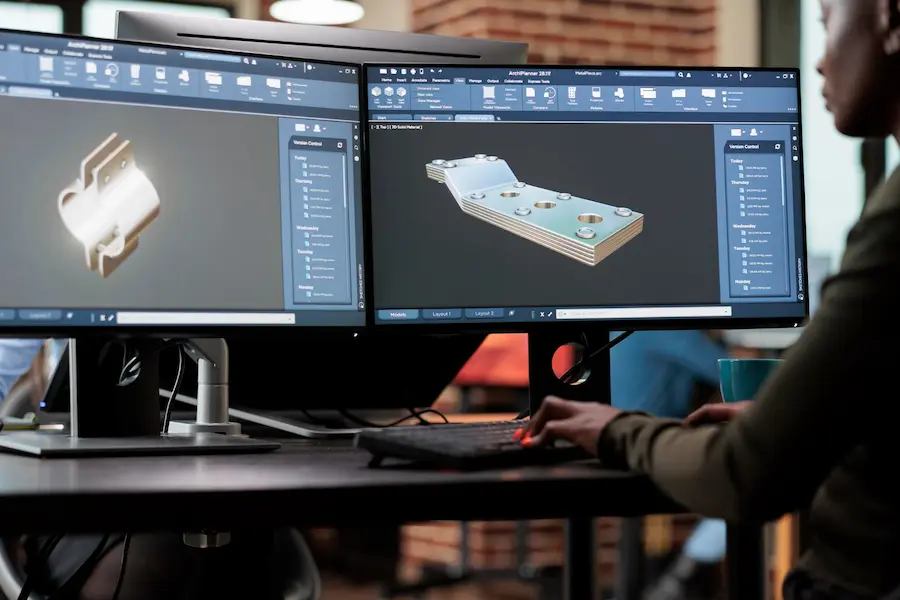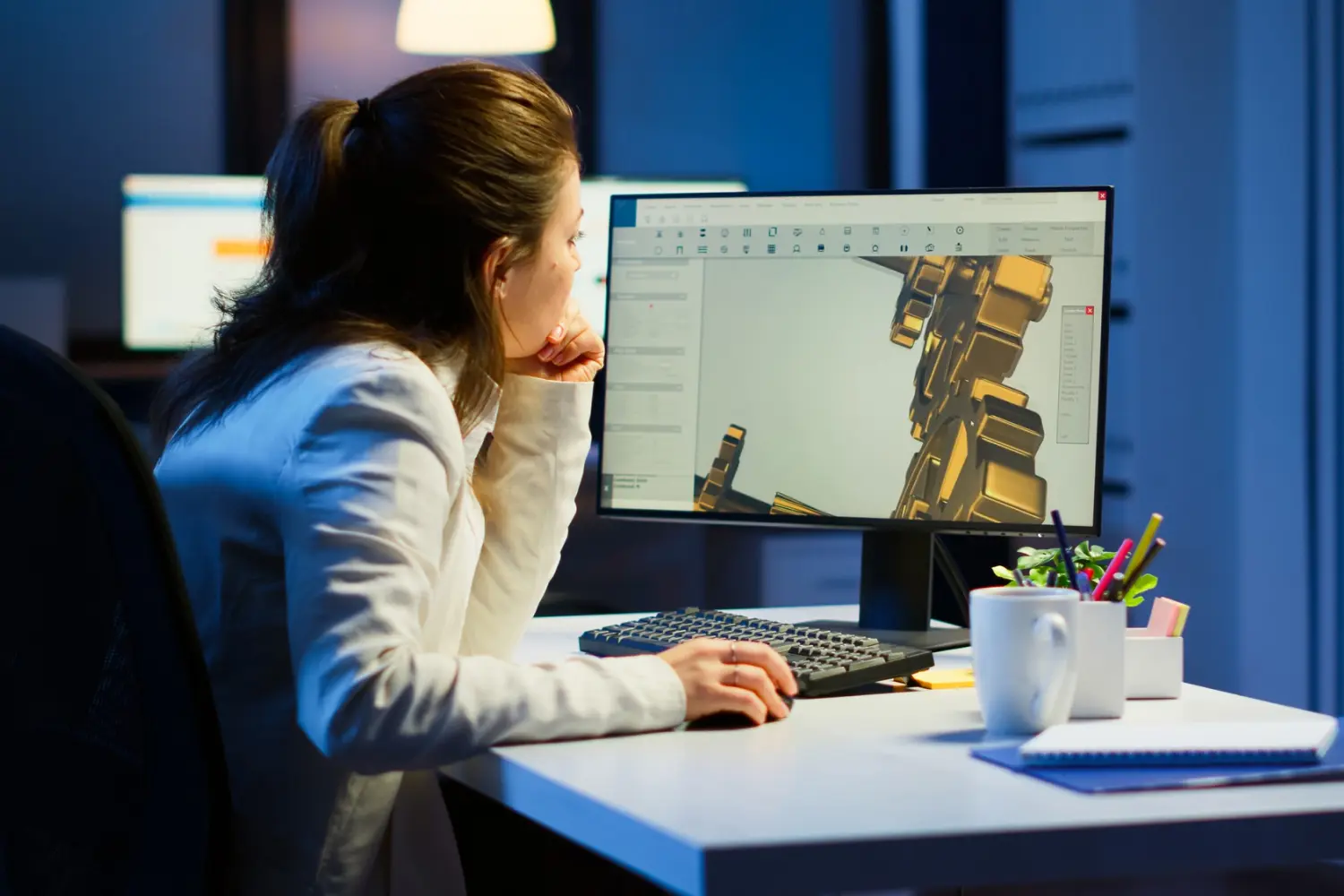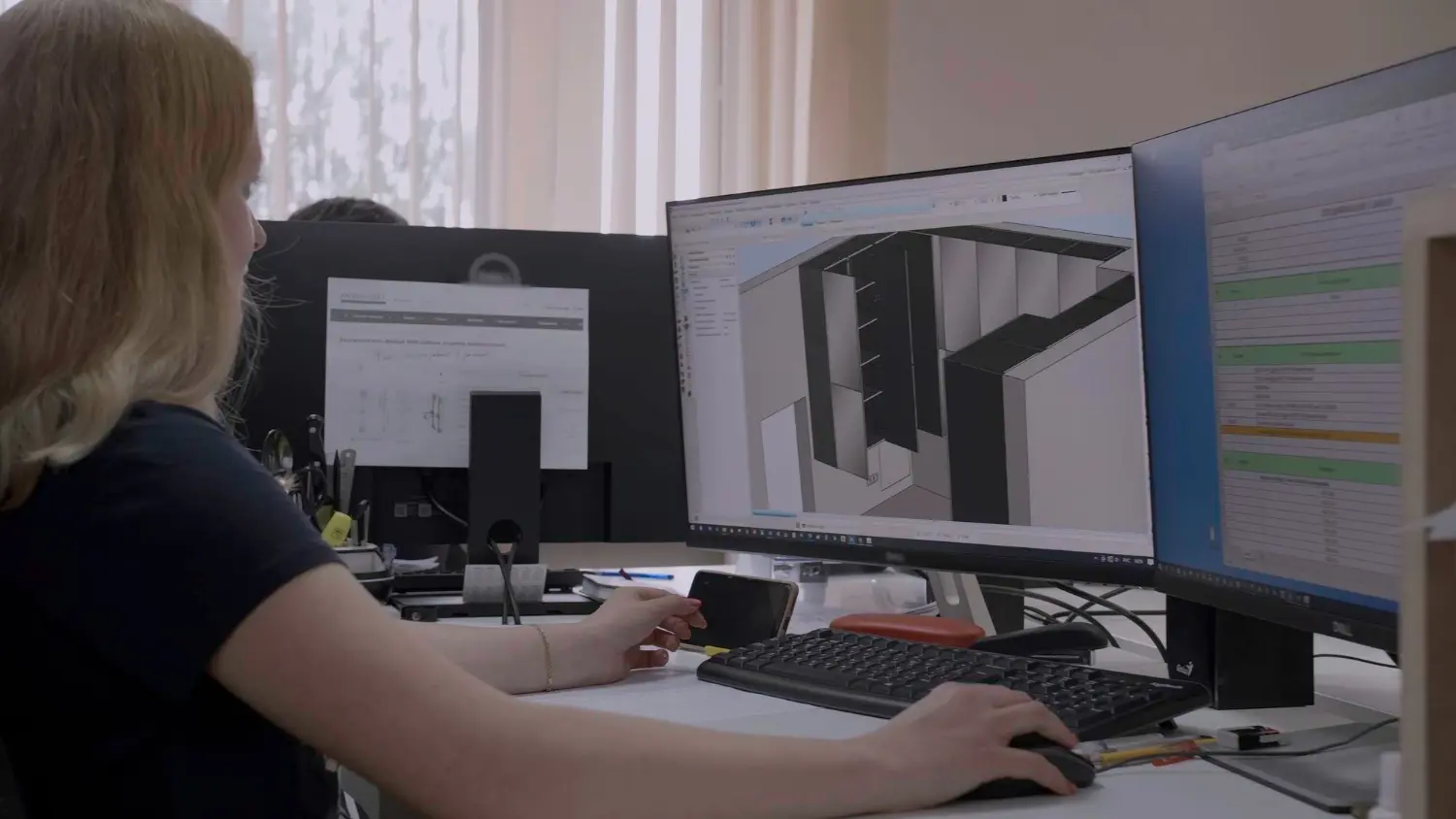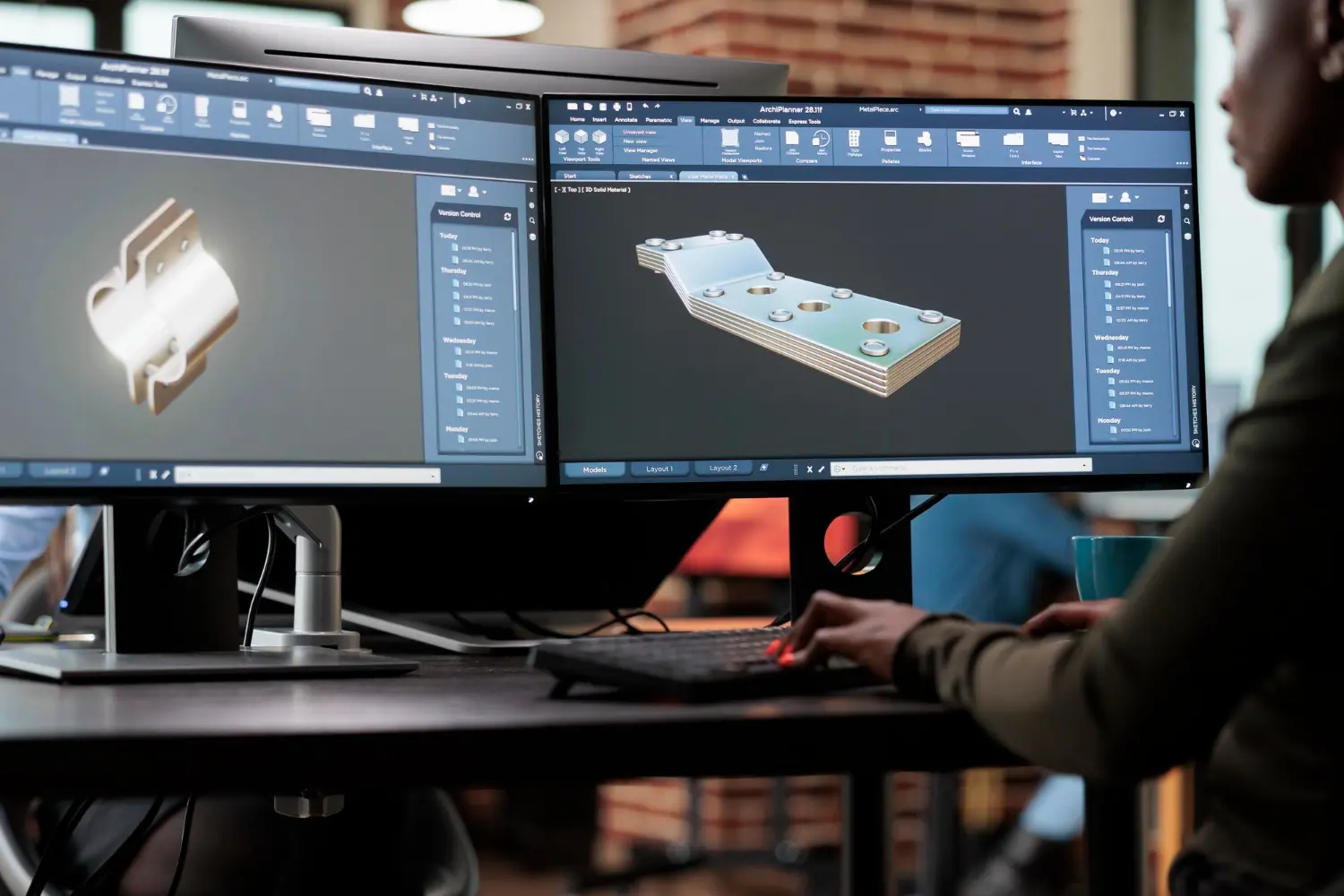Unreal Engine 3D modeling explained
Unreal Engine has long been a dominant force in game development, celebrated for its robust capabilities and exceptional visual outputs. However, its applications have extended beyond gaming into industries such as film, architecture, and automotive design. The global 3D modeling market size was estimated to be 7.3 Billion USD in 2022, and is projected to reach 11 Billion USD by 2026. Unreal Engine's ability to create high-fidelity, real-time renders makes it absolutely indispensable in the field of 3D modeling. This guide examines the ins and outs of Unreal Engine 3D modeling, exploring its growing appeal among professionals, the unique benefits and challenges it poses, and its application across various sectors.
The evolution of Unreal Engine as a 3D modeling tool
Initially designed with game development in mind, Unreal Engine focused on rendering and real-time interaction. Over time, its capabilities expanded to accommodate detailed and intricate general 3D modeling tasks, driven by the demand for high-quality visuals in countless other sectors. The engine’s incorporation of advanced features such as dynamic lighting, material editors, and support for complex animations has transformed it into a fully comprehensive platform for 3D modeling, offering a unique blend of power and flexibility that few tools can match.
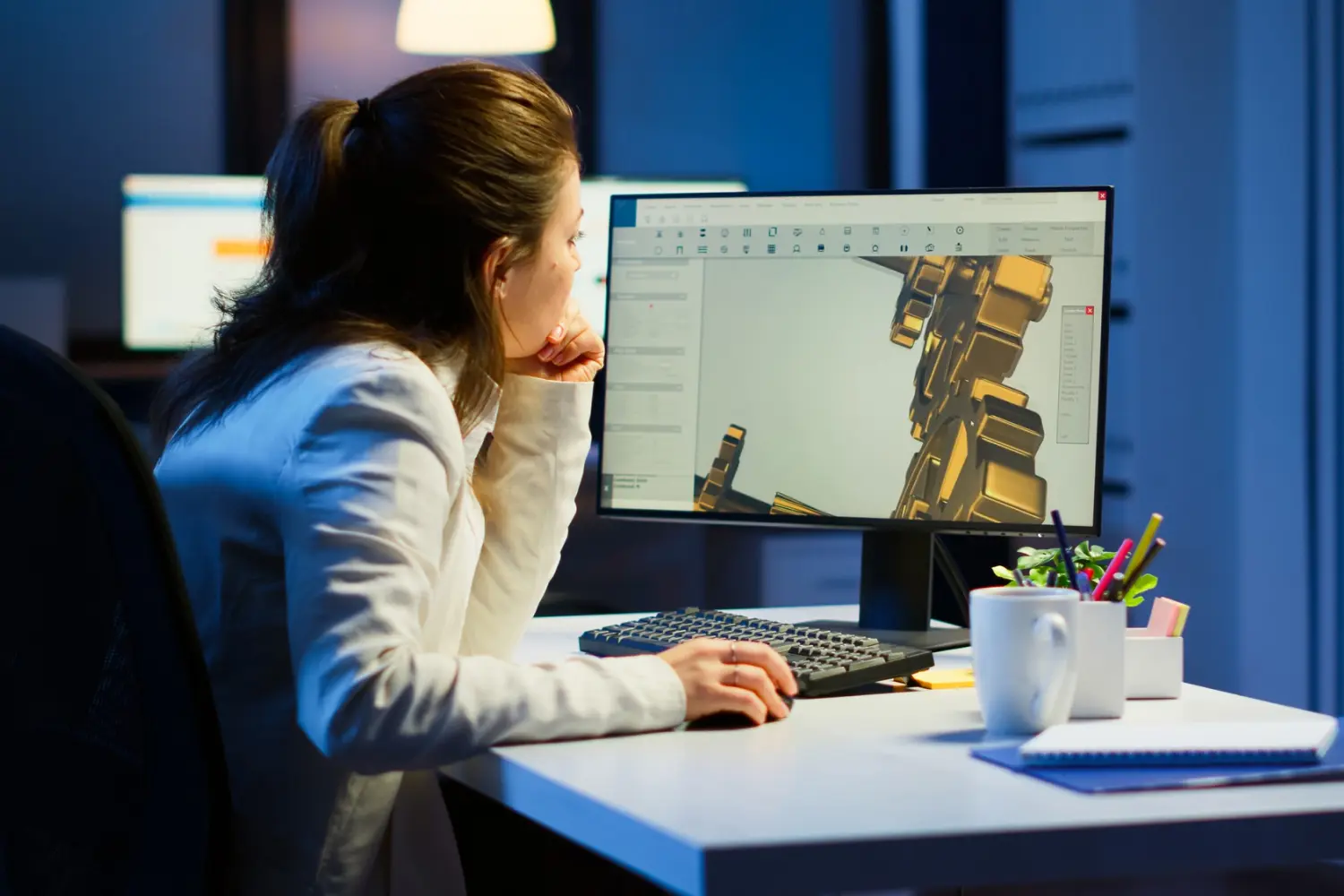
Why choose Unreal Engine for 3D modeling?
There are lots of reasons to choose Unreal Engine 3D modeling over other modeling applications. Here are a few standout reasons.
Unreal Engine offers a distinct assortment of features that make it an outstanding choice for 3D modeling. A key characteristic is its real-time rendering capability, allowing developers and artists to see changes instantly. This feature significantly streamlines workflows by eliminating the long rendering times common with other software. Additionally, Unreal Engine 3D modeling is highly compatible with various other modeling software, facilitating seamless import and export of assets. This flexibility is crucial for professionals who often move between different tools and platforms.
Another strong reason to choose Unreal Engine 3D modeling is for its versatility. Whether you’re engaged in game development, architecture, or film, Unreal Engine equips you with the necessary tools to create detailed and immersive models. Its advanced material and lighting systems allow for the creation of highly realistic textures and environments—an essential requirement in industries where visual accuracy is critical. Additionally, the engine’s capacity to manage large-scale projects with complex geometries makes it a preferred choice for professionals tackling ambitious projects.
Unreal Engine is committed to innovation, with each new version introducing features that push the boundaries of what’s possible in 3D modeling. This ongoing development ensures that your projects remain compatible with the latest technologies and that you have access to cutting-edge tools that enhance your creative output. Mastering Unreal Engine not only benefits your current projects but also prepares you for future advancements in the field.
Benefits of using Unreal Engine for 3D modeling
Unreal Engine 3D modeling presents numerous advantages, making it a go-to tool for professionals across various industries. Here’s a detailed look at some of the key benefits:
-
Streamlined workflow: One of the most significant advantages of Unreal Engine is its ability to streamline the 3D modeling workflow. The engine integrates seamlessly with other 3D modeling software including Blender, Maya, and 3ds Max. This integration allows for efficient asset import and export, enabling artists to create models in their preferred software and simply transition them into Unreal Engine for further refinement and rendering.
-
Real-time rendering: With Unreal Engine, modifications to a model can be viewed immediately, eliminating the need for extensive rendering times. This feature is especially valuable in industries such as game development and film, where visual feedback is essential during the creative process.
-
High-fidelity visuals: Unreal Engine is celebrated for its capability to deliver high-fidelity visuals. Tools like Lumen, which offers dynamic global illumination, and Nanite, which enables virtualized geometry, facilitate the creation of detailed and realistic 3D models for Unreal Engine. These tools ensure that even the most complex models maintain their detail and integrity, regardless of the project’s scale or complexity.
-
Extensive plugin support: The vast plugin ecosystem available for Unreal Engine enhances its 3D modeling capabilities. Whether you require tools for specific tasks like terrain generation, texture mapping, or animation, there is likely a plugin that suits your needs. This support enables developers to tailor their 3D modeling workflow to their specific project requirements.
-
Large community and resources: Another major advantage of Unreal Engine is its large and active user community. This community is a valuable resource for resolving issues, learning new techniques, and staying informed about the latest features. The collective knowledge within the community can help resolve problems swiftly, minimizing downtime.
Challenges of using Unreal Engine for 3D modeling
While Unreal Engine offers numerous benefits, it also presents a set of challenges. Understanding these challenges can help you better prepare for the complexities of working with this powerful tool.
-
Learning curve: Unreal Engine is a complex software with a steep learning curve. While it offers a plethora of features, mastering them can take time, especially for newbies. New users may find the engine’s comprehensive feature set overwhelming, as it encompasses everything from basic modeling tools to advanced scripting capabilities.
-
Hardware requirements: To fully leverage Unreal Engine 3D modeling capabilities, advanced hardware is necessary. The engine’s real-time rendering and high-fidelity visuals necessitate a powerful computer, which can be a hurdle for smaller teams or individual artists who lack access to higher-end workstations.
-
Limited native modeling tools: While Unreal Engine excels in rendering and interactivity, its native modeling tools are somewhat limited compared to dedicated 3D modeling software like Blender or Maya. For detailed modeling tasks, users often rely on external software, complicating workflows and increasing the time spent on asset creation.
-
Resource management: Managing large-scale projects within Unreal Engine can strain system resources. Particularly in projects with complex geometries or extensive use of high-resolution textures, effective resource management is critical to preventing slowdowns and crashes.
-
Frequent updates and adaptation: Unreal Engine is constantly evolving, with frequent updates introducing new features and improvements. While generally positive, these updates can pose challenges for ongoing projects. Developers must stay informed about the latest changes to ensure their projects remain compatible with new engine versions.
Real-life examples of Unreal Engine 3D modeling
Unreal Engine 3D modeling is employed across various industries, each with its unique requirements and challenges. Here’s how Unreal Engine is making an impact:
-
Game development: In the gaming industry, Unreal Engine is synonymous with high-quality visuals and experiences. Game developers use Unreal Engine to create detailed character models, expansive worlds, and intricate gameplay mechanics. Games like "Fortnite" and "Gears of War" exemplify how Unreal Engine can be leveraged to create engaging and visually impressive gaming experiences.
-
Architectural visualization: Architects and designers utilize Unreal Engine to develop interactive walkthroughs and lifelike visualizations of building designs. This capability allows clients to experience a virtual tour of their project before construction begins, offering a clear understanding of the final product.
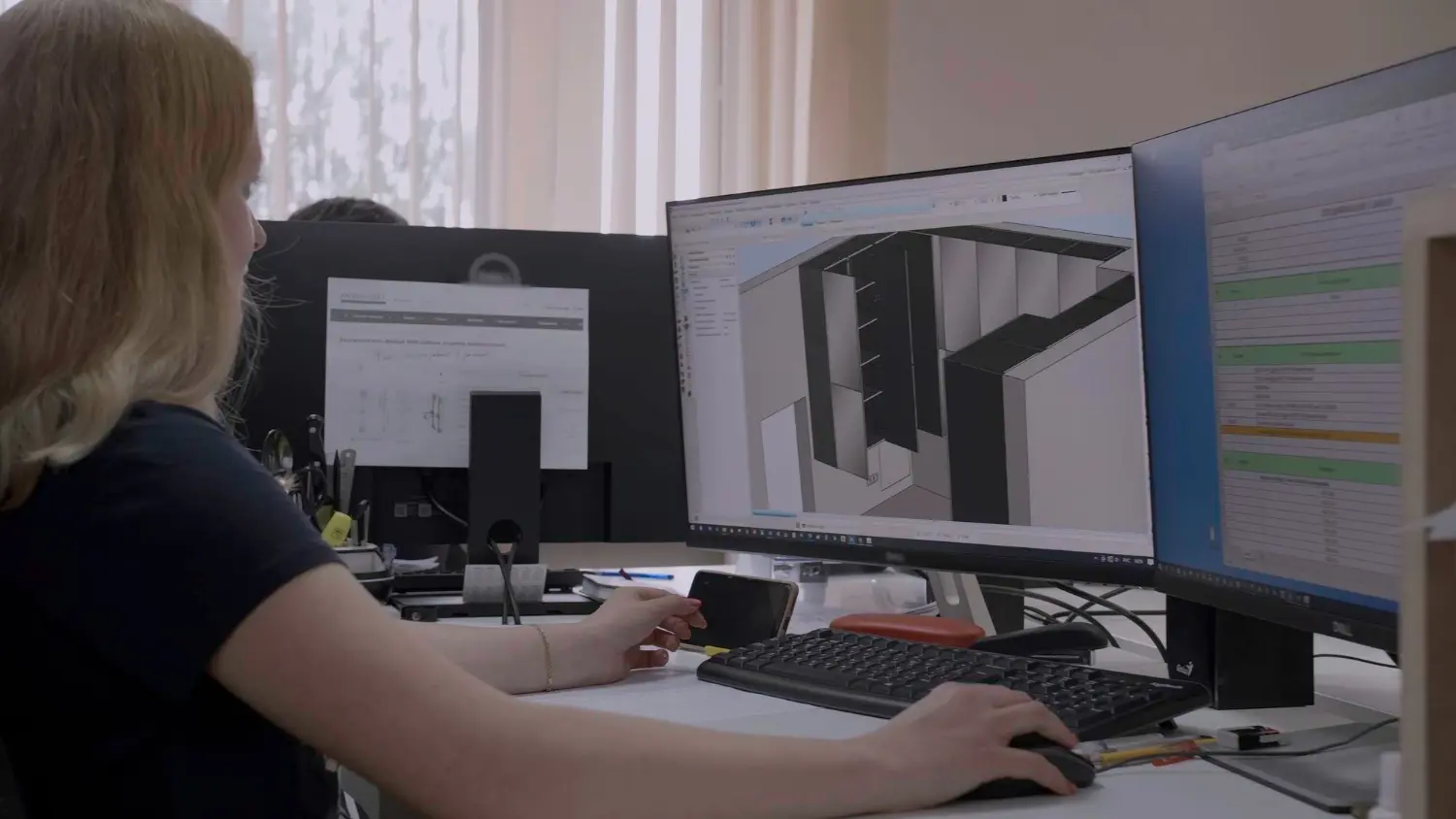
-
Film and television: Unreal Engine’s real-time rendering capabilities have become a valuable tool in the film and television industry. Directors and cinematographers use Unreal Engine for pre-visualization, creating virtual sets that enable experimentation with camera angles, lighting, and scene composition before actual shooting begins.
-
Automotive design: In the automotive industry, Unreal Engine is utilized for both design and marketing purposes. Designers use the engine to create highly detailed 3D models of vehicles, experimenting with different shapes, colors, and materials. These models can be featured in interactive marketing campaigns, enabling potential buyers to explore and customize vehicles in a virtual showroom.
-
Virtual and augmented reality: Unreal Engine is a key player in the development of virtual reality (VR) and augmented reality (AR) experiences. Its capacity to design immersive environments with high visual fidelity makes it an excellent option for virtual reality and augmented reality projects.
How to make 3D models in Unreal Engine
Creating 3D models for Unreal Engine involves several key steps, from basic modeling to final touches. Here’s a step-by-step guide:
-
Step 1: Set up your scene
Begin by setting up your project in Unreal Engine. Select a template that suits your requirements, whether it’s for gaming, architectural visualization, or any other purpose. Establishing your scene involves defining the scale, selecting appropriate lighting settings, and determining the initial environment. These foundational steps ensure that your modeling work integrates seamlessly into the project as it progresses.
-
Step 2: Use primitive shapes
Start with primitive shapes like cubes or spheres to block out the basic forms of your model. These shapes can be organized and combined to create more complex models. Utilizing primitive shapes is an effective way to quickly prototype your model’s overall form before diving into more detailed work. As you refine these basic shapes, you can begin to develop the specific contours and features that will define your final model.
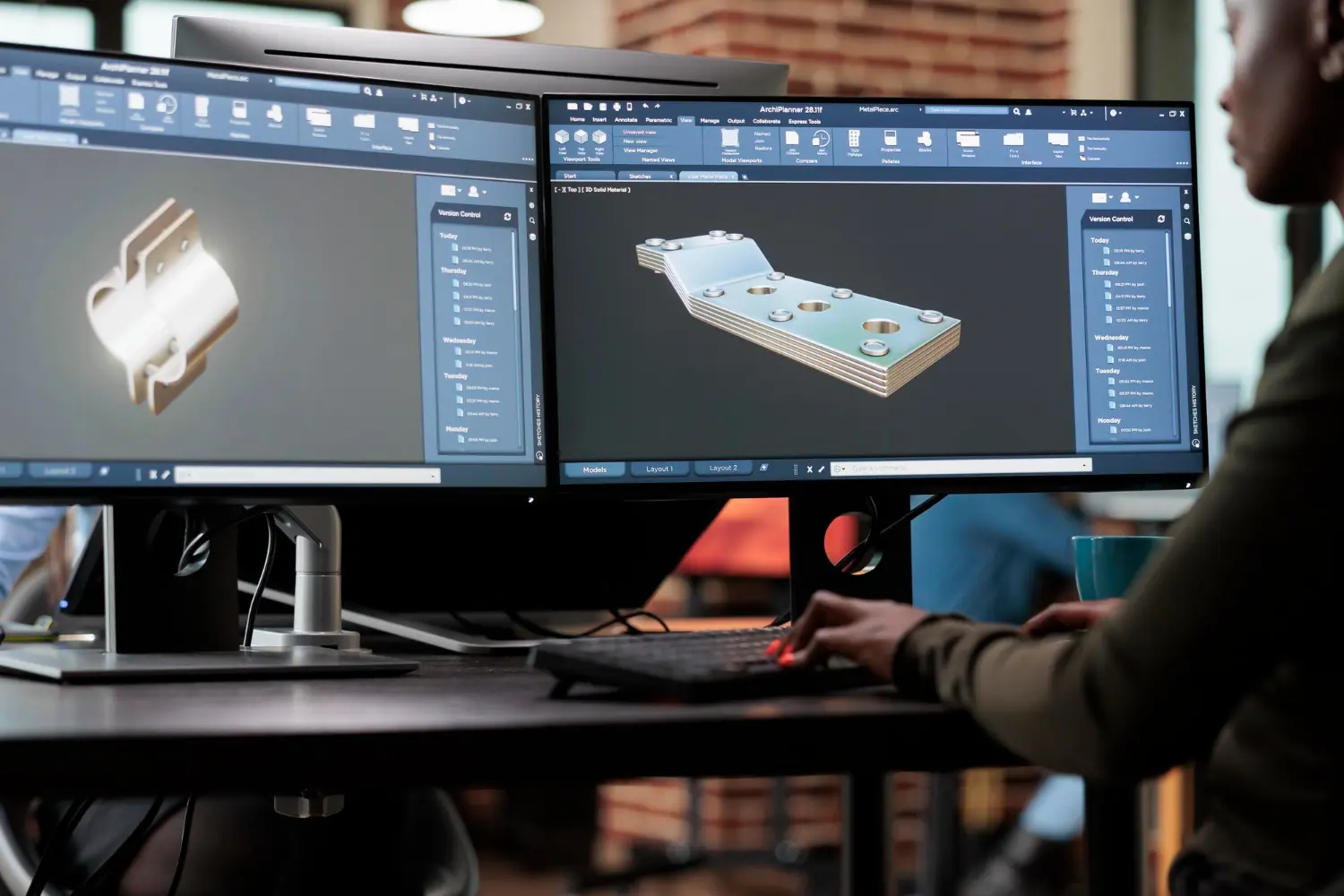
-
Step 3: Apply textures and materials
Use the Material Editor to create and apply textures to your model. This step is crucial for adding realism and depth to your creations. Unreal Engine’s Material Editor allows you to define how surfaces interact with light, giving your model a more lifelike appearance. Experiment with different textures and materials to see how they influence your model’s look and feel, and don’t hesitate to layer materials for more complex effects.
-
Step 4: Add lighting
Lighting plays a critical role in how your model is perceived. Use Unreal Engine’s dynamic lighting tools to enhance your model’s visual impact. Experimenting with various lighting setups can dramatically alter your model’s appearance, emphasizing different textures and features. Whether you’re aiming for a dramatic, high-contrast look or a softer, more diffused light, Unreal Engine provides the tools needed to achieve your desired effect.
-
Step 5: Optimize your model
Before finalizing, optimize your model for performance. This includes reducing polygon counts and employing Level of Detail (LOD) techniques. Optimization is essential for ensuring that your model performs well in real-time applications, particularly in games or interactive experiences. By minimizing unnecessary complexity and streamlining your model, you can enhance performance without sacrificing visual quality.
-
Step 6: Export and import assets
If you’ve created models in external software, export them in formats like FBX or OBJ, then import them into Unreal Engine for integration into your project. The import process allows you to incorporate high-quality assets that can be further refined within Unreal Engine. Ensure that your models are properly scaled and oriented to fit seamlessly into your Unreal Engine project.
-
Step 7: Testing and refinement
After importing your model, it’s essential to test it within your project’s context. This involves checking for issues with textures, lighting, and performance. Make adjustments as necessary to ensure the model integrates smoothly into the scene and meets project requirements. This stage is critical for identifying and resolving any issues before the project’s finalization.
Conclusion
Unreal Engine 3D modeling offers uniquely unmatched opportunities for creators across industries. With features like pixel streaming, you can share and present your high-fidelity models in real-time, enhancing collaboration and accessibility. Pixel streaming services allow visitors to your ecommerce site to see realistic, responsive 3D models for Unreal Engine without necessitating a strong computer to run it on. Whether you’re developing a game, visualizing architecture, or crafting a virtual experience, mastering Unreal Engine’s tools can elevate your project to the next level. The engine's blend of real-time rendering, high-quality visuals, and broad plugin support makes it a valuable asset for any 3D modeling project. However, it's crucial to be aware of challenges like the steep learning curve and hardware demands to make the most of its features.